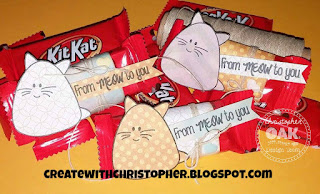I am very excited to share this Pinterest inspired card I created for my Maymay Made It design team project. I made this fun Beehive shaped card. The Bee's Knees stamp set was so fun to play with.
Here is a quick how to:
1. Cut out all your pieces and ink them all up. Here is the Design Space file all sized and ready to go for you.
https://us.cricut.com/design/#/canvas/33407619 Optional : Stamp on a face with stamps or just use the bee as is. This bee would look super cute with facial features from Mamay's Happy Tree Set. I used a Scrappy Dew stamp for this one.
2. Glue all the pieces where they go to make the card, just glue the hearts at the top closed.
3. Using a gel pen I added a few more highlights to my bee and hive.
4. I found the placement I wanted for for my bee and stamped the little trail from the set. I then stamped out "Just BEEcause".
5. I popped up the bee on foam squares. Added a bow, and flowers just because I wanted more blue.
6. Inside of the card I wanted to use the honeycomb stamp. I had the square cut out and just simply stamped over it with a similar color of the paper. Use the same ink you use to ink the edges, unless its Distress Ink because it doesn't stamp well with photopolymer stamps. Then I just stamped the sentiment "Hive been thinking of you!" in Momento Tuxedo Black. Then just glued it in.
Here is the completed card, I hope you all like it. Most important I hope I have inspired you to pull out or buy this amazing stamp set!!!!
What I used:
Maymay Made It Stamp Set -The Bee's Knees
Stampin' Write Marker- Pumpkin Pie
Tim Holtz Distress Ink- Faded Jeans
Prima Flowers
Blue Blings from my stach
White Gelly Roll Pen
Reccolections Papers
Colorok- Midnight Black Textured Cardstock
K&Co.-Itsy Bitsy 8.5X8.5 Paper Pad
Black Nylon Ribbon
Momento- Tuxedo Black Ink
Cricut Explore
Create A Critter Cricut Cartridge
ALL ABOUT MAYMAY MADE IT & FALL/WINTER DT:
1. Maymay Made It stamps were created in 2013.
2. They are manufactured from high quality photopolymer right here in the USA.
3. 4x6 stamp sets (or what I call full size) are $11.99.
4. 4x4 stamp sets are $7.99.
5. Maymay Made It offers a stamp club. It is $11.99 per month USA and $13.49 per month international, there is not shipping charge and as long as you are a club member in good standing you can take advantage of free shipping on all stamps ordered from the Etsy store.
Maymay Links:
Thanks again for stopping by!!! -Chris