Upload the above image into Cricut Design Space, with a square photo of your favorite inmate. Make sure you do a Basic Upload, and click complex image. Insert both images into a new project. Resize the square photo of your inmate to fit in the square on the badge. Then using a simple font add your inmates name. If you want it like the show, do it like I did Jen's. Once you have everything sized and in it's spot select everything and click Attach. I always check to make sure everything is going to Print Then Cut and not just Cut, to check this there will be a printer icon next to your images and text. Once you've got everything ready to go you can size it to fit in a Pocket Letter, or how fun would these be for a OITNB Viewing Party. If you need more instruction or help please feel free to let me know via FB or in the comments.
 |
Thanks for stopping by my blog please click Follow and Leave a Comment... -Chris
FUN LINKS!!!!
What is a Pocket Letter? How it got started:
https://www.youtube.com/watch?v=OxHLkm0lZi0
OITNB- Opening Credits-You've Got Time
https://youtu.be/fBITGyJynfA
OITNB- Red's Chicken Quote
https://youtu.be/LNwDcr2qP4M
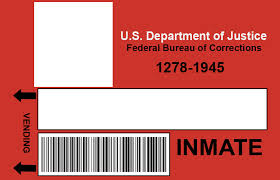





You kill me. This is awesome! You have Red and Crazy Eye cards and the motto "Trust No Bitch". Love it!!!
ReplyDeleteThanks Michael!!!!
DeleteThanks Michael!!!!
DeleteThanks Michael!!!!
Delete